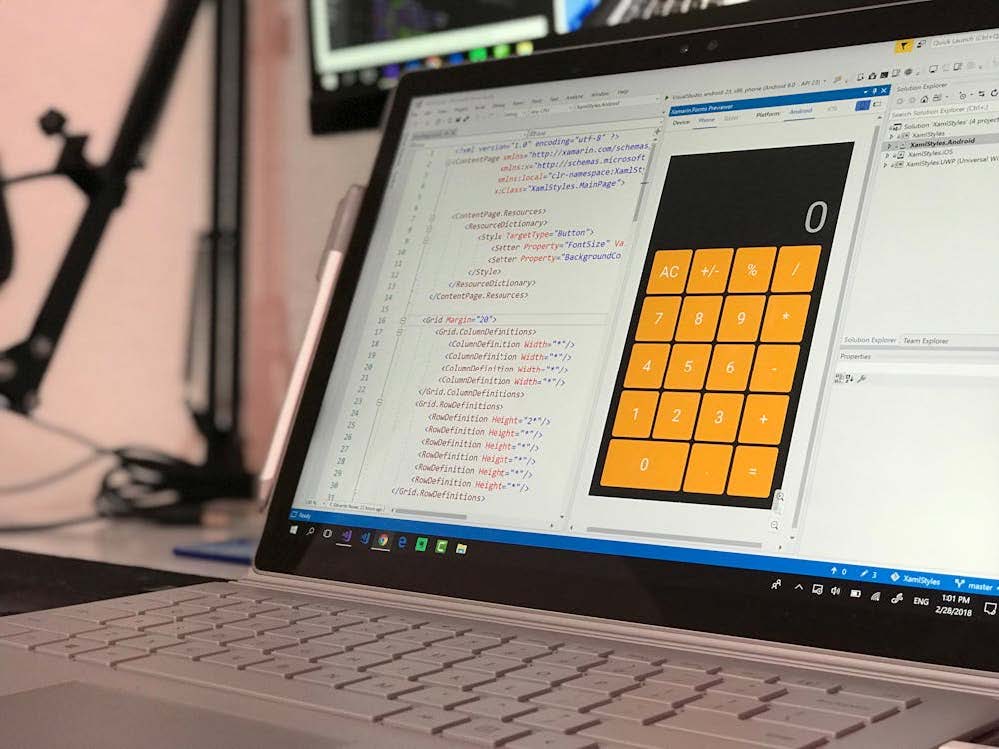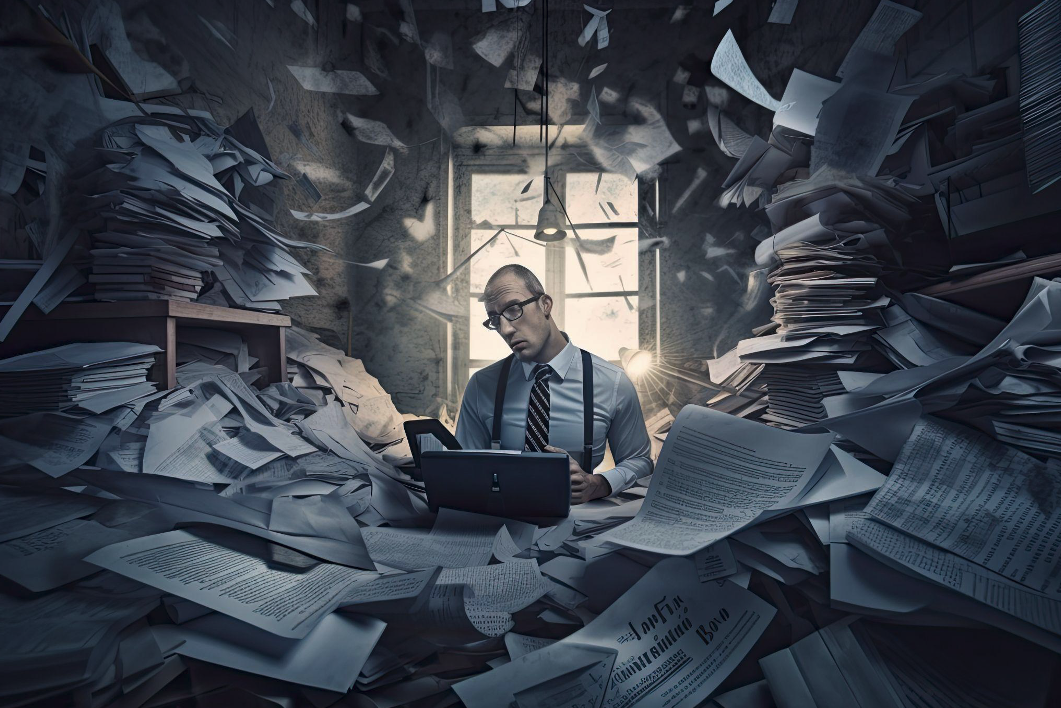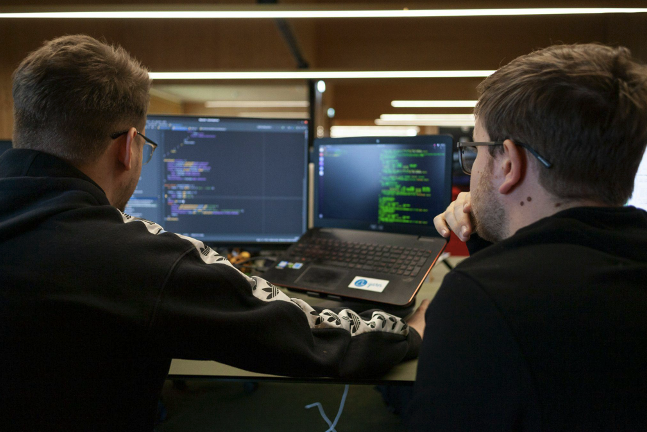A GUIDE TO CHOOSING THE RIGHT MICROSOFT SOFTWARE: Finding Your Perfect Microsoft Match
For anyone not familiar with the world of tech, choosing the right Microsoft software can be, well…
hard. While variety is indeed the spice of life, too many options can really spoil the proverbial broth. From operating systems to productivity suites, it can be daunting and downright difficult to
determine which tools are best suited to your specific needs.
But fear not future Microsoft users; we’re here to help you figure out which Microsoft software you should focus your attention on. Whether you’re a student, a gamer, a freelancer, or a full-blown business, this blog will help you understand the nuances between Microsoft Windows and Microsoft Office, to help you make an informed decision.
To begin, let’s clarify the fundamental difference between these two key Microsoft products.
Microsoft Windows vs. Microsoft Office
Don’t worry, we won’t bombard you with the nitty-gritties of these next-level software solutions. To keep things simple and straightforward, we ask that you imagine your computer as a house.
Microsoft Windows is like the foundation of that house. It’s the underlying system that makes everything work – the electricity, the plumbing, and the structure itself. It’s what allows you to turn on your computer, open programs, browse the internet, and basically do anything you want on your device.
Microsoft Office, on the other hand, is more like the furniture and tools you use inside the house. Basically, it’s a collection of programs all designed to help you be more productive. You can think of it as your desk, chair, calculator, and the like.
With the foundations of your house set up (and understood), let’s breakdown the key differences.
Microsoft Windows
The Foundation of Your Digital World
Windows is the operating system that powers millions of computers worldwide, and the invisible backbone that allows you to interact with your device. Over the years, Microsoft has released numerous versions of Windows, each with its unique features and requirements.
Windows 10 (we wouldn’t recommend you look at prior versions) features a user-friendly interface and regular updates. It offers a familiar Start menu, a versatile taskbar, and even virtual desktops for improved multitasking. However, it can be a bit clunky at times, especially on older hardware.
Windows 11 offers a fresh, modern design with a cantered Start menu and rounded corners. It also introduces performance enhancements and robust security features. While it offers a sleek and intuitive experience, it requires more powerful hardware to run smoothly.
When choosing between Windows Home and Windows Pro, consider your specific needs. Home edition is ideal for personal use, offering basic features like browsing the internet, playing games,
and creating documents. Pro edition, on the other hand, is targeted towards businesses and power users, providing advanced features like remote desktop, BitLocker Drive Encryption, and Group Policy Editor.
Microsoft Office
Your Digital Toolkit
Microsoft Office is a suite of productivity applications that has become synonymous with office work. It includes essential tools like Word for document creation, Excel for spreadsheets, PowerPoint for presentations, and Outlook for email.
Office 2019 and Office 2024 represent two distinct approaches to productivity. Office 2019 is a one-time purchase that offers a classic Office experience with familiar features and a clean interface. However, it may lack some of the latest innovations.
Office 2024, on the other hand, is a subscription-based model that provides continuous access to the latest features and updates, including AI-powered tools like automatic summarisation and design suggestions.
When deciding between Office Standard and Office Professional Plus, we again recommend you consider the specific applications you need. Office Standard includes the core Office applications, making it ideal for basic productivity tasks and small businesses. Office Professional Plus, by
comparison, offers a comprehensive suite of tools, including Access for database management and Publisher for desktop publishing. Office Plus is ideal for businesses that require advanced
features like Information Rights Management and Skype for Business.
Now that we’ve dug into the details, let’s delve into how to choose the right Microsoft software for your specific use case.
Microsoft Software for Students
As a student, you’ll need a reliable operating system and productivity tools. Windows 10 or 11
Home is a great choice for general computing tasks, from browsing the web to streaming videos. To tackle your assignments efficiently and cost-effectively, we recommend Microsoft Office 2019, as it’s a once-off purchase that grants you all the applications you could possibly need throughout your studies.
Microsoft Software for Gamers
If you’re a gamer, Windows 10 or 11 Home is the way to go. Both versions provide excellent gaming performance, especially when paired with a powerful graphics card. To expand your gaming library, you could even consider Xbox Game Pass, offering a vast collection of PC and console games. With all the time you’ll be spending crushing your opponents, you won’t be
needing anything Microsoft Office has to offer.
Microsoft Software for Freelancers
As a freelancer, you need a versatile setup that allows you to work efficiently from anywhere.
Windows 10 or 11 Pro offers advanced features like remote desktop and BitLocker Drive
Encryption, ensuring your data is secure. On top of this, we recommend Office 2024 Standard. It’s perfectly suitable for one-man-shows or small business owners, offering all the productivity applications you could need to operate at full efficiency
Microsoft Software for Businesses
Businesses big and small need robust security, efficient collaboration, and advanced productivity tools. Windows 10 or or Windows 11 Pro or Enterprise delivers a bouquet of features to meet these needs. As you might expect, we then recommend Office 2024 Professional Plus, granting you extensive access to more advanced features and applications for you and your team to tap into as you continue to grow.
Ultimately, choosing the right Microsoft software depends on your individual needs and budget. Now that you understand the differences between Windows and Office, you can make an informed decision on your software.
If you’re still unsure, simply get in touch with the friendly team here at TheUnitySoft, and we’ll be more than happy to provide you with the personalised guidance and advice you need.