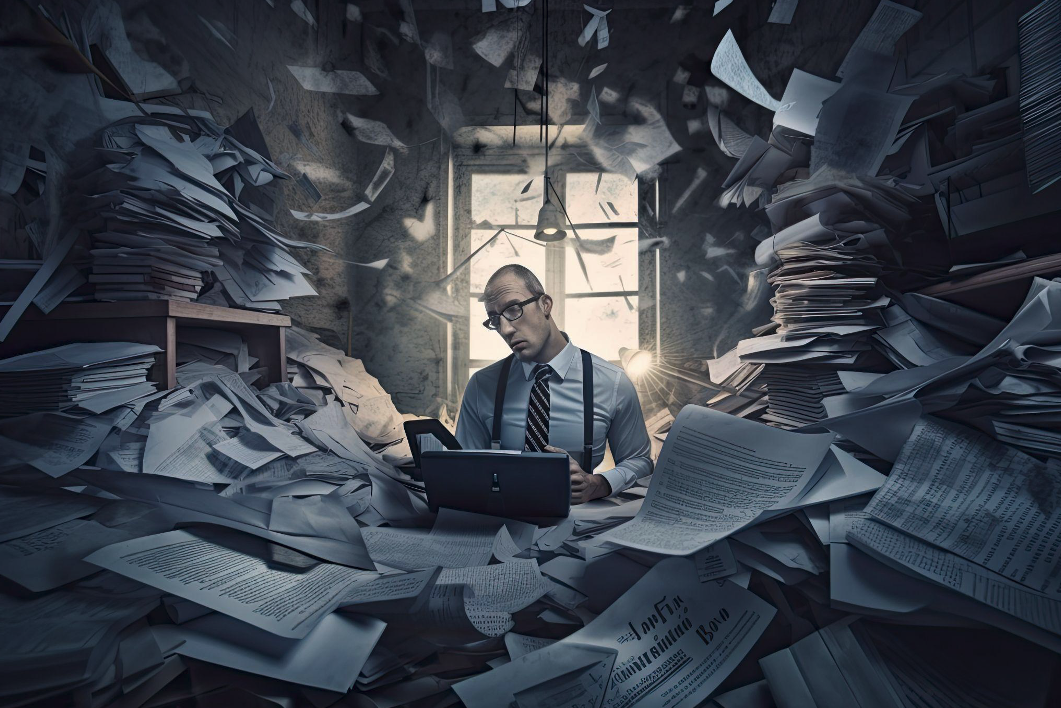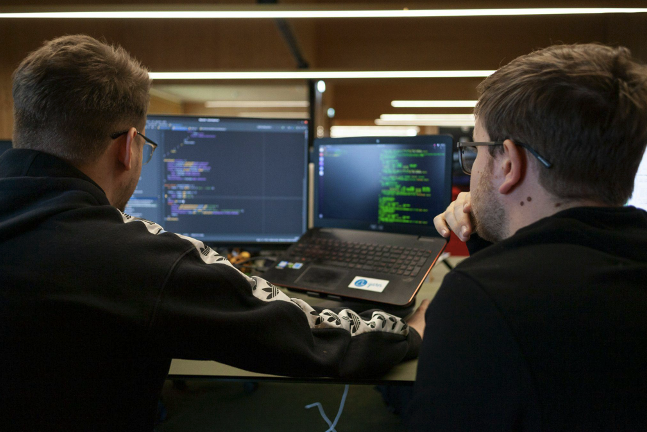News Week: September 8th to September 14th 2025
Windows 11 Preview Build Integrates Copilot More Deeply
The latest Windows 11 Insider Preview Build is putting an even stronger emphasis on AI, with Microsoft weaving Copilot further into the operating system. One of the most visible changes is a new Copilot prompt box in the “Click to Do” menu, allowing you to type custom commands and send them directly to the assistant alongside selected screen content. Suggested prompts, powered locally on your PC, make the experience more seamless and push Windows 11 Preview Build Forces You Into More Copilot interactions front and center. Even the Start menu now features sample Copilot actions, a clear signal of Microsoft’s intent to normalize AI use as part of everyday tasks. Alongside these AI-focused updates, the build includes controller improvements for gamers, fresh emoji additions, and accessibility refinements for Narrator, ensuring this release balances innovation with usability while keeping Copilot at the core of the experience.
A Visionary Windows 12 Concept Redefines the Experience
A new community-driven design shows what Windows 12 could look like, and it highlights just how much potential Microsoft has if it listens to its users. The Brilliant Windows 12 concept emphasizes a unified dark mode, improved customization, and smarter Copilot AI search — features many believe would leave Windows 11 behind. One standout addition is “Collectzone,” a creative tool that lets users organize wallpapers into collections for quick access. The concept also merges Control Panel with Settings for a smoother experience, adds quick interactive toggles like instant screenshots, and makes dark mode activation effortless. Copilot takes center stage once again, but here it feels more refined, enabling more intelligent and context-aware searches. This vision not only modernizes the look but also delivers flexibility by allowing widgets to be placed anywhere. While only a fan concept, it underlines the demand for a Windows future that feels consistent, powerful, and genuinely user-first.
Edge Adds AI Audio Translation, but Hardware Demands Are High
The latest beta release of Microsoft Edge introduces AI-powered audio translation for videos, giving users the ability to hear real-time translations directly within the browser. While the feature is promising, it comes with steep requirements — at least 12GB of RAM and a 4-core CPU. On Windows 11, where the OS itself already consumes significant memory, this makes the feature impractical for lower-end machines. Once enabled, Edge displays a floating bar on supported sites like YouTube, automatically muting the original audio while playing the translated version. Current language options are limited to English, Spanish, and Korean, and early tests revealed occasional quirks such as dual voices being generated for a single speaker. Despite these issues, the technology shows how far AI integration has come in everyday apps. For now, it’s a glimpse of the future, though only accessible to users with sufficiently powerful hardware.
Adobe Forecasts Growth as Demand for Creative Tools Surges
Adobe has lifted its annual revenue and profit outlook for fiscal 2025, reflecting strong global demand for its industry-leading creative software. With tools like Photoshop, Illustrator, Acrobat, and InDesign becoming essential for designers, students, and enterprises alike, the company continues to expand its subscriber base while integrating AI solutions such as Firefly to enhance productivity and creative output. These products remain vital for professionals building websites, marketing materials, and digital content, proving that Adobe’s ecosystem is still at the heart of modern design workflows. For those seeking access to the full suite of applications, options like buying an Adobe Creative Cloud Software License for one year provide an affordable entry into the platform. With revenue now projected between $23.65 and $23.70 billion, Adobe’s financial momentum underlines how indispensable its software remains in both business and education.
Microsoft 365 Pushes Cloud-Only File Creation for Security
Microsoft is reinforcing its cloud-first strategy by introducing a new Microsoft 365 policy that restricts the creation of Word, Excel, and PowerPoint files to approved cloud storage. Designed for enterprise apps, this update lets IT administrators prevent users from saving new documents to local drives, instead directing them to SharePoint Online, OneDrive for Business, or even approved third-party services like Dropbox. The goal is stronger security and compliance, since files stored in the cloud automatically follow company policies and protections without extra steps. Admins can enable the setting through Group Policy or registry updates using the latest Office templates. While the shift offers clear benefits in accessibility and data protection, it may frustrate users who depend on offline work or temporary local file storage. Currently available in public preview, the cloud-only save feature is expected to roll out globally to Microsoft 365 enterprise customers later this month.
Conclusion
This past week highlighted how rapidly the software landscape is evolving — from Microsoft weaving Copilot deeper into Windows 11 and showcasing visionary Windows 12 concepts, to Edge testing AI-powered audio translation, Adobe raising its forecasts on creative demand, and Microsoft 365 pushing cloud-only file creation. Each update underscores the growing role of AI, stronger cloud security, and the tools professionals rely on to stay productive. For individuals and organizations, keeping the right software in place has never been more important.
At TheUnitySoft, we specialize in helping clients with genuine software licenses and activation keys at unbeatable value. Whether you want to buy Microsoft Office product keys, secure Microsoft Windows lifetime licenses, or even buy Windows Server Datacenter licenses, we provide fast delivery, trusted service, and competitive pricing.
We also offer license keys for Microsoft Office for Mac and if you’re looking for the best place to buy software licenses online, TheUnitySoft is your go-to partner for savings and reliability.
Take a look at our full catalog, explore our informational software and IT blog, or reach out anytime with questions — we’re always here to help.