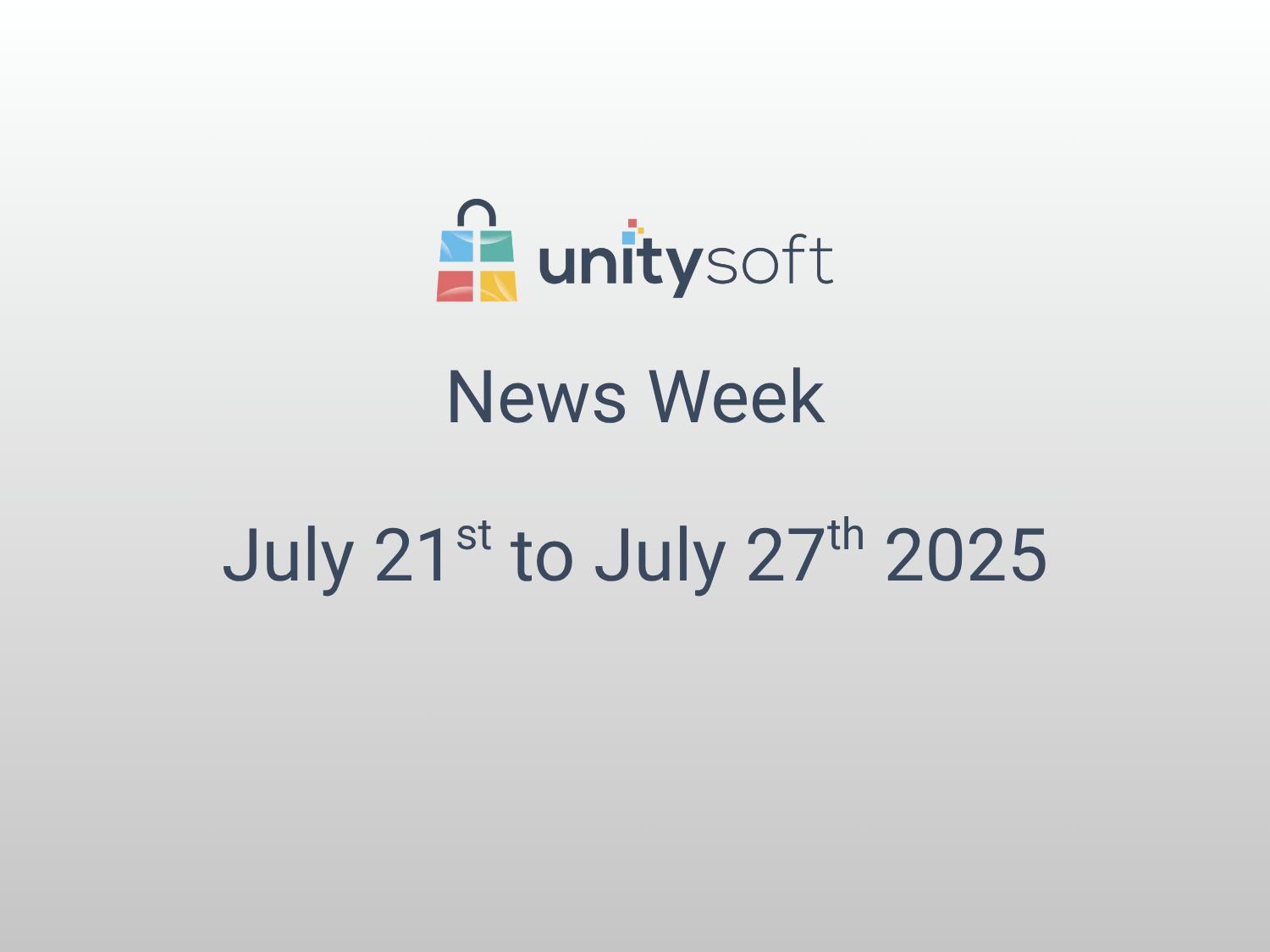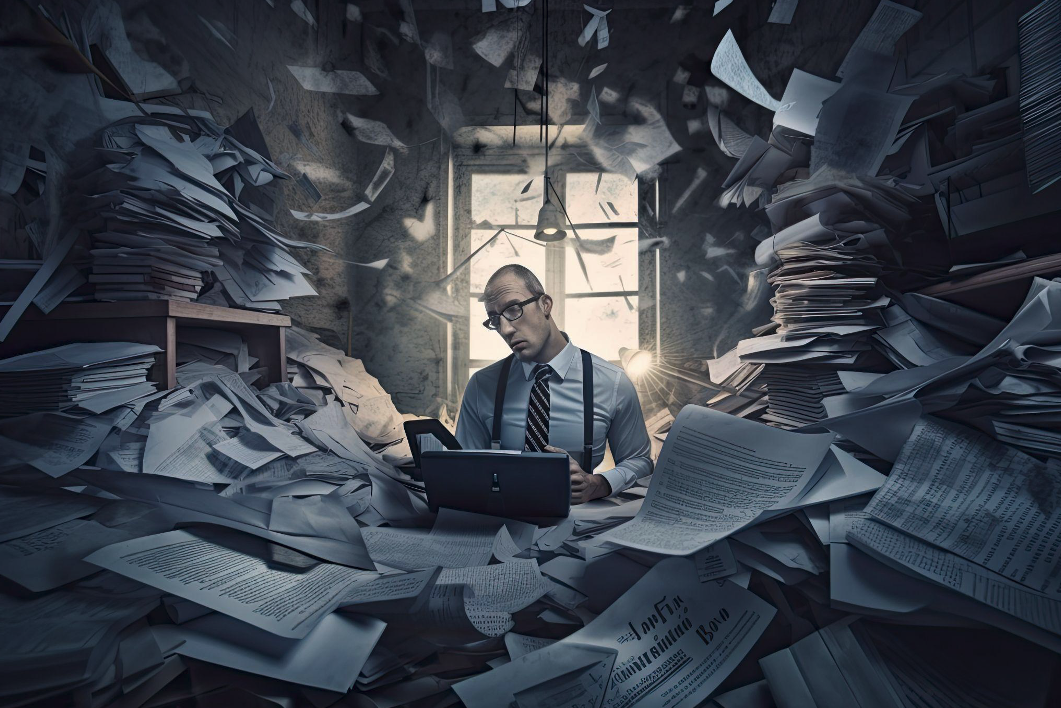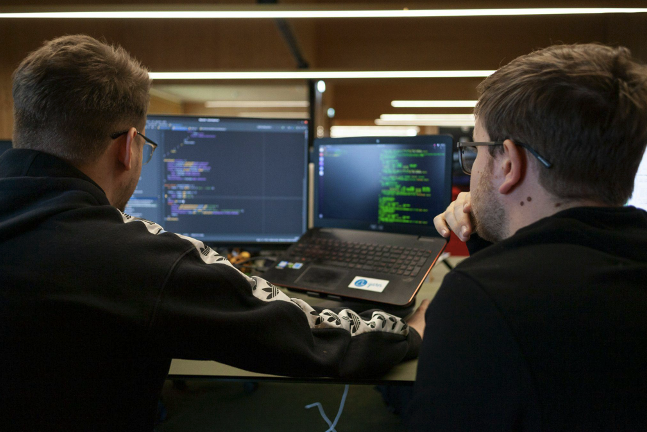News Week: July 21st to July 27th 2025
Windows 12: A New Era of AI-Powered and Modular Design
While Microsoft has remained tight-lipped about the release of Windows 12, industry insiders and trusted sources suggest that a major shift is underway. The next version of Windows is expected to move beyond traditional updates, embracing a more modular and lightweight architecture known as CorePC. This design could allow Windows to scale better across devices and deliver faster, more secure updates. At the same time, AI integration is set to become more central than ever — with features like on-device semantic search, action prediction, and smarter system interactions already in testing. Hardware compatibility may also tighten, especially with growing emphasis on NPUs for local AI processing. Though official confirmation is still pending, Windows 12 appears to be aiming for a blend of adaptability, intelligence, and efficiency — one that positions it as a truly next-generation operating system, not just a visual refresh of its predecessor.
Excel to Block External Links to Risky File Types by Default
Starting in October 2025, Microsoft Excel will begin blocking external workbook links to high-risk or unsupported file types by default, with full rollout expected by July 2026. This move is part of Microsoft’s ongoing efforts to harden Office applications against exploitation methods, such as phishing and macro-based malware. Workbooks referencing blocked file types will trigger a #BLOCKED error or fail to refresh, helping prevent inadvertent connections to malicious content. The change will be enforced through a new FileBlockExternalLinks group policy, and warning banners will begin appearing in Excel Build 2509. Admins can override the default via registry settings, but Microsoft encourages organizations to audit their current workbooks and alert users in advance. This policy aligns with other recent security updates across Microsoft 365, including the disabling of ActiveX controls, blocking of untrusted XLL add-ins, and expanded macro protections, further tightening defenses against evolving attack vectors.
NVIDIA Extends Windows 10 GPU Driver Support Until 2026
As Microsoft prepares to end Windows 10 support in October 2025, NVIDIA has stepped in to offer a lifeline for gamers and creators sticking with the older OS. The company will continue delivering Game Ready Driver updates—providing crucial performance optimizations and new game support—through October 2026. While this goes beyond Microsoft’s official timeline, it also marks a clear endpoint: users will eventually need to upgrade their OS to keep receiving GPU enhancements. The latest driver release also adds support for 62 new G-Sync Compatible monitors, improving refresh rate performance and reducing screen tearing. However, GPUs based on Maxwell, Pascal, and Volta architectures will receive their final Game Ready updates in October 2025, transitioning to quarterly security updates until 2028. This extension gives Windows 10 users more breathing room, but the message is clear—upgrades will become necessary for those wanting continued performance and compatibility from their NVIDIA hardware.
Photoshop Beta Adds Powerful New AI Tools and Project Management Features
Adobe has unveiled four major features in the latest Photoshop Beta, showcasing its continued push into AI-enhanced editing. The new “Harmonize” tool intelligently adjusts colors and tones to seamlessly blend composited image layers—ideal for creatives working with multiple sources. “Generative Upscale” lets users boost image resolution up to 8 megapixels using AI, preserving sharpness far better than traditional resampling. Photoshop’s “Remove Tool” has also received an accuracy upgrade, making object removal more precise. Lastly, the introduction of “Projects” gives users a centralized workspace to manage all files, layers, and assets related to a single creative job. These additions are expected to roll out widely with Photoshop CC 2026 later this year. With each release, Adobe is making Photoshop not just smarter, but more efficient for both hobbyists and professionals alike. The features are currently available for testing in the Beta version for those eager to try them ahead of the full release.
What to Know Before Making the Move to Windows 11
Switching to Windows 11 can feel like a mixed bag if you’re used to the simplicity of Windows 10. From the requirement to use a Microsoft account during setup to the dual settings menus (Control Panel and the newer Settings app), it introduces some workflow adjustments. You’ll also run into a redesigned right-click menu and a Start Menu filled with wasted space and suggested apps—some might call them ads. On the bright side, Windows 11 offers a sleeker interface, modern features like tabbed File Explorer, and better performance in everyday use. However, its strict hardware requirements can be a barrier for older PCs. Tools like Rufus can help bypass these limitations, but it’s not without risk. If you’re planning to upgrade, now is a good time to purchase a Windows 11 license and get ahead of Windows 10’s end-of-life deadline.
Understanding File System Differences When Moving from Windows to macOS
Switching from Windows to macOS involves more than just a new interface—it comes with fundamental file system changes that can affect your daily workflow. Windows users are familiar with drive letters, NTFS formatting, and backslash path separators. On the other hand, macOS uses volume names, a unified folder tree, and forward slashes for paths. You’ll also notice differences in how both systems handle permissions, hidden files, and case sensitivity. While exFAT remains the best file format for sharing drives between the two platforms, native formats like APFS and NTFS have limitations unless third-party tools are installed. If you’re setting up a new Mac for work or school, don’t forget to buy Office for Mac to ensure full compatibility with your existing Word, Excel, and PowerPoint files. It’s a small investment that makes the transition from Windows to macOS much smoother.
Conclusion
This week’s tech headlines highlight just how quickly the digital landscape is evolving — from Windows 12’s shift toward modular design and AI integration, to stricter security policies in Excel, extended GPU support on Windows 10, and powerful new AI features in Photoshop. Whether you’re upgrading to Windows 11, transitioning to macOS, or simply staying current with industry changes, keeping your software secure and fully licensed is more important than ever.
At TheUnitySoft, we specialize in helping individuals and businesses get access to genuine software at unbeatable prices. Whether you’re looking to buy Microsoft Windows lifetime licenses or buy Microsoft Office product keys, we’ve got you covered with fast delivery and expert support.
We also offer license keys for Microsoft Office for Mac, Windows Server Datacenter licenses, and the option to buy a 1 year Adobe Creative Cloud license. If you’re searching for the best place to buy software licenses online, you’ve just found it.
Take a look at our full selection, browse our informational software and IT blog, or reach out to us if you have any questions — we’re here to help you make the right choice.