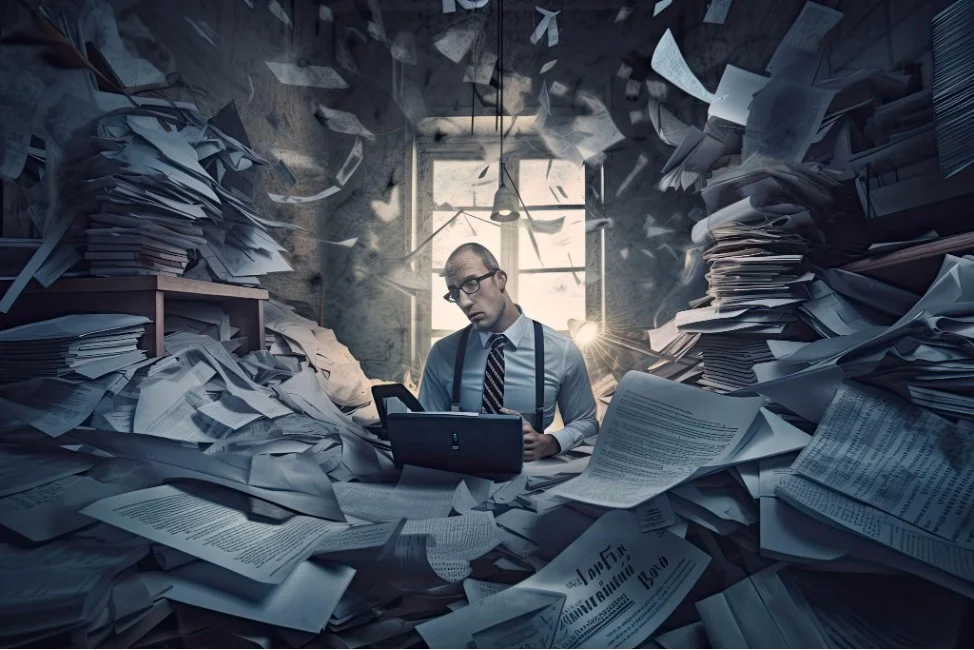Our Guide To Microsoft Office 2024 – Should You Buy It?
Finally, Microsoft Office 2024 is here, offering a more streamlined alternative to Microsoft Office 365 without paying a monthly subscription for all your office apps.
If you’re thinking of upgrading to Microsoft Office 2024 from Microsoft Office 2021, or perhaps you’re looking for a cheaper option than Office 365, we’ve weighed up the pros and cons of this new office suite below.
What Is New In Microsoft Office 2024?
The new Microsoft Office 2024 comes with all your usual Microsoft apps, such as; PowerPoint, OneNote, Word, and Excel, at a one-time fee and download.
Some new updates in this 2024 office suite are –
- It supports the latest OpenDocument format (ODF 1.4), adding compatibility with other non-office apps.
- You can now use a like button to improve collaboration and show approval of other people’s comments across the apps.
- Word will automatically reopen documents after an unexpected shutdown.
- Excel allows you to add images via copy and paste and has more text manipulation features.
- Excel now has dynamic charts that auto-update when an array changes size or recalculates.
- You can insert pictures directly into Word from an Android phone.
- There is now an insert cameo feature allowing you to add a live camera feed to a slide.
- OneNote has new ink and drawing tools.
- Outlook for Microsoft Office Home & Business has an improved search function.
- The overall interface is better, with more colour options and accessibility functions.
- Automatic security updates for the apps.

The Pros & Cons Of Microsoft Office 2024
If you’re not convinced about whether or not you should switch to Microsoft Office 2024 yet, these benefits below might sway you.
The Benefits Of Microsoft Office 2024
It Can Save You Money
The standout benefit of Microsoft Office 2024 is that it is more cost-effective than paying monthly for a Microsoft 365 subscription since you make a one-off payment for life. Over time, it then becomes cheaper as a new version of Microsoft Office gets released, unlike the 365 subscription-based service.
It’s Streamlined
It’s ideal for people who don’t need a lot of apps and frees up memory on your computer, unlike 365, which has additional apps that often clog up your computer’s memory. Office 2024 is also locked in time, so you do not need to update the apps regularly.
You Can Use It Offline
Once you’ve set up all the apps, you can use them offline for the most part, which is perfect when travelling. You will only need periodic internet activity for security updates, downloading, and redeeming purchases.
The Drawbacks Of Microsoft Office 2024
Only Desktop Apps Included
There are fewer apps than Microsoft 365; for example, you do not get CoPilot or Editor for AI assistance.
This means there is also no extra storage through the OneDrive. Therefore, it might not be suitable for everyone if you depend on these other apps.
However, Microsoft Office Professional Plus 2024 does offer these AI assistance apps.
Higher Upfront Cost
The higher upfront cost is not for everyone’s budget, even if it saves you money in the long run. Microsoft 365 subscription is much more affordable for most people, and the Office Suite has become less appealing since its apps can be accessed online for free.
No Updates & Lack Of Convenience
The lack of updates on Microsoft Office 2024 isn’t always a good thing since it means you don’t have access to the latest features, which could lead to errors when opening documents in the future.
Since it’s all on your computer or laptop, you also don’t have access to any of your documents on your phone, which isn’t ideal if you need to remotely work or check something on the go.
There Will Be a Newer Version
It’s likely in another three years, another version of Microsoft Office will come out; after five years, you also won’t get any more support for bug fixes or app problems. Microsoft Office 365 gives you constant access to the latest features and support.
So, if you aren’t that impressed with the new features, it might be worth holding out till the newer version is released in 2027 or beyond.

Should I Upgrade My Microsoft Office 2021 to Microsoft Office 2024?
If you already have Microsoft Office 2021, then you might not notice much of a difference when upgrading to Microsoft Office 2024.
There aren’t too many feature updates, but if you appreciate a cleaner-looking, more modernised interface, it’s worth the update since it even offers a Use System Setting, which allows it to match the light or dark-themed setting for your operating system.
There are currently over 1.2 billion MS Office users worldwide, proving just how essential this software is for business.¹
How Much Does Microsoft Office 2024 Cost?
Microsoft Office 2024 for just one PC or laptop normally costs $389 as a singular upfront cost, including all your regular office apps: PowerPoint, Excel, OneNote, and Word on Windows 10 or 11 or the three latest versions of Mac OS. We stock the Microsoft Office 2024 for just $44.99.
The Microsoft Office 2024 Professional Plus version is slightly more expensive, but we offer it at a discounted rate of $49. This includes AI assistance features that the standard version lacks, such as CoPilot.
How To Get Microsoft Office 2024 – The Unity Soft
It’s important when you buy your Microsoft Office 2024 that you source it from a reputable official reseller.
At The Unity Soft, we are an official reseller selling legitimate software licenses for all our Microsoft products and provide remote customer support for any installation queries or issues when downloading your software.
We stock Microsoft Office 2024, Microsoft Office 2021, and Microsoft Office Professional Plus 2024. All software are full versions with a genuine lifetime Microsoft Office 2024 license key, no subscriptions, and a one-year warranty.
You can shop for all of our Microsoft Office software here or contact us if you have any questions. You can also read all our happy customer reviews here.