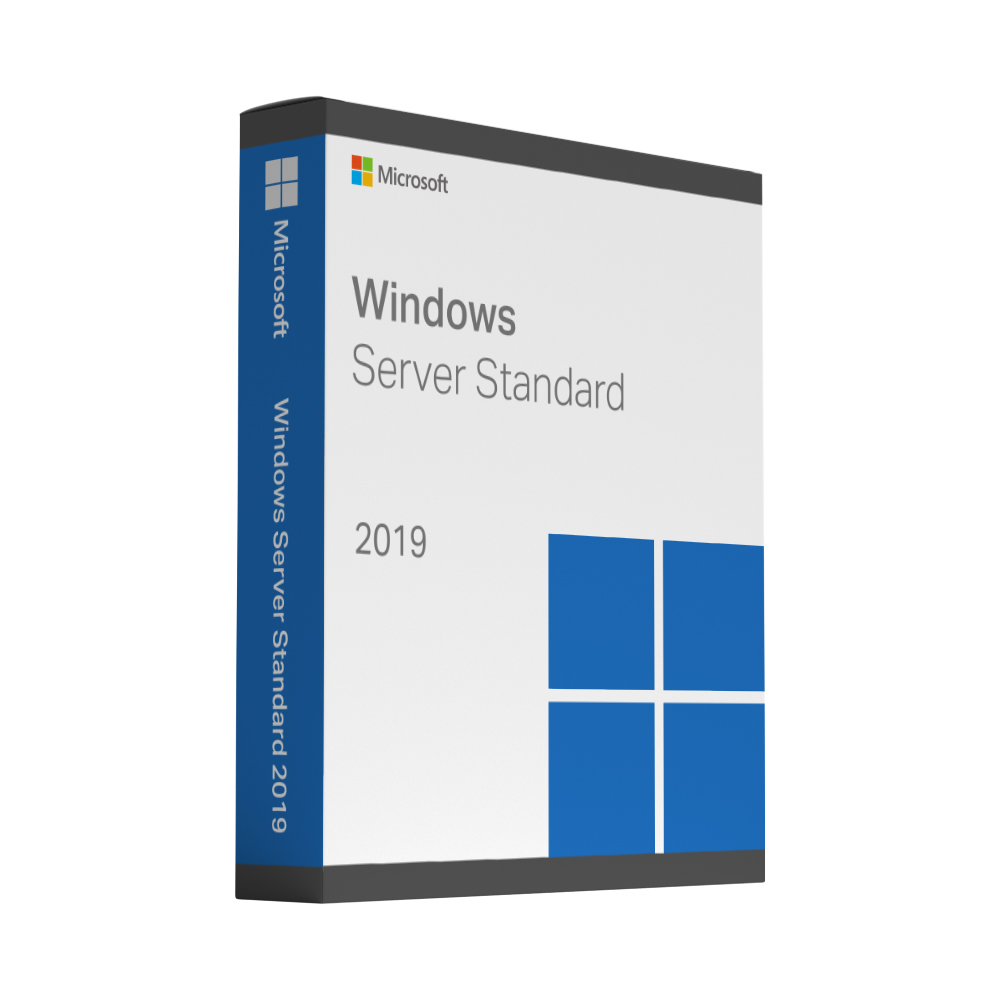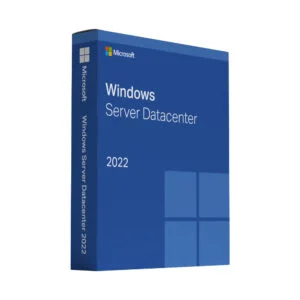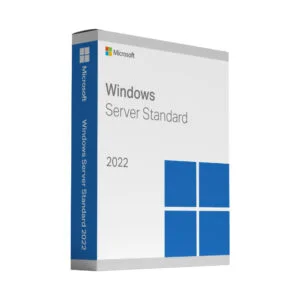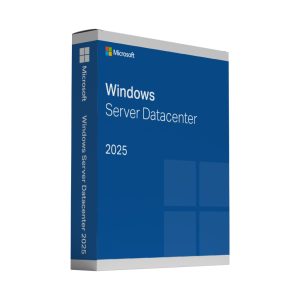Please, activate Compare option to use this widget.
CHRISTMAS SALE – 20% DISCOUNT ON ALL PRODUCTS – CODE: CHRISTMAS20
Need help? Call us:
+1 1800 212 3434
Windows Server 2019 Standard
Brand:
44 people are viewing this product right now
Windows Server 2019 is the operating system that bridges on-premises environments with Azure, adding additional layers of security while helping you modernize your applications and infrastructure.
What you get shopping through TheUnitySoft
- Full Version
- Lifetime License for 1 Server
- No subscriptions – No monthly/annual fees
- Instant Delivery & Download – access your software license keys and download links instantly.
- Free Customer Service – we offer best support for our customers.
- Lifetime Warranty on License Keys
£899.00 Original price was: £899.00.£179.00Current price is: £179.00.
Instant key delivery after purchase
SKU:
Server2019Standard
Categories: Microsoft Server
Have any Questions?
Feel free to Get in touch
Guarantee Safe and Secure Payment Checkout
Get the most out of Windows Server
Windows Server 2019 is the operating system that bridges on-premises environments with Azure, adding additional layers of security while helping you modernize your applications and infrastructure.
The Standard edition is designed for physical or minimally virtualized environments. As for the maximum number of users, it is based on CALs, or client access license requirements. Generally speaking, the Standard edition offers the core Windows Server functionality (including but not limited to the functionality of Windows Server Essentials 2019).
The Standard edition enables hybrid operations in Azure environment. You can inventory and migrate data, as well as security settings and other configurations, from legacy systems to Windows Server 2019 and/or the Azure cloud. The functionality of the Standard edition allows you to centralize your company’s file shares by synchronizing file servers to Azure. With that, the flexibility and performance of a local file server are preserved. Additionally, applications that are running in your local network can use a variety of innovations in the cloud, such as Artificial Intelligence or the Internet of Things.
When it comes to virtualization, Windows Server 2019 Standard includes permission for two OSEs (operating system environments) or VMs per license, plus one Hyper-V host. If you need more VMs in your infrastructure, additional licenses must be purchased.
Learn more about Windows Server
Hybrid capabilities with Azure
Extend your datacentre to Azure to maximise your investments and gain new hybrid capabilities.
Advanced multilayer security
Elevate your security posture by protecting the datacentre, starting with the operating system.
Faster innovation for applications
Enable the creation of cloud-native apps, and modernise traditional apps using containers and microservices.
Unprecedented hyperconverged infrastructure
Evolve your datacentre infrastructure to achieve greater efficiency and sec
Windows Admin Centre
Manage your servers, clusters, hyperconverged infrastructure and Windows 10 PCs with this browser-based app.
Windows Migration Centre
Learn how to migrate your Windows workloads over to Azure using our step by step guides and resources.
Windows Server on Azure Free Account
Now you can leverage all of the benefits of the cloud with Azure. It’s free to start.
Ultimate Guide to Windows Server 2019
Learn about the latest features in Windows Server 2019 and how you can modernize by going hybrid with Windows Admin Center.
NEED ASSISTENCE?
Customer Support
Get FREE Support on all the orders, We provide support in installation of softwares licenses purchased from us.
SAFE & FAST
Secure Payment
All Payments made on our website are secured , we do not have any credit card information on our website.
EASY & FREE
Instant Download
We Provide Instant Download links to your email after purchase, downloads are fast and easy to install.
Related products
Sale! 79%
Microsoft Windows Server 2025 Standard
Sale! 88%
Microsoft Server 2022 Datacenter
Sale! 81%
Microsoft Server 2022 Standard
Sale! 87%